The Github lamp
Posted 16.09.2012 · 2 min readUpdate: This project is now on github: relekang/lumen
My arduino has been collecting dust in a drawer for a while. This weekend I figured why not hook it up with github post-receive hooks and do something cool. The hooks can be set up in the Service Hooks section of a repository's admin page on github. Just add a url to where the web.py site is running and github will send that url a POST request everytime someone pushes a commit to the repository. You can fin more info about post-receive hooks at help.github.com.
About two years ago I rebuilt a IKEA children-lamp to be controllable with high/low digital signals.
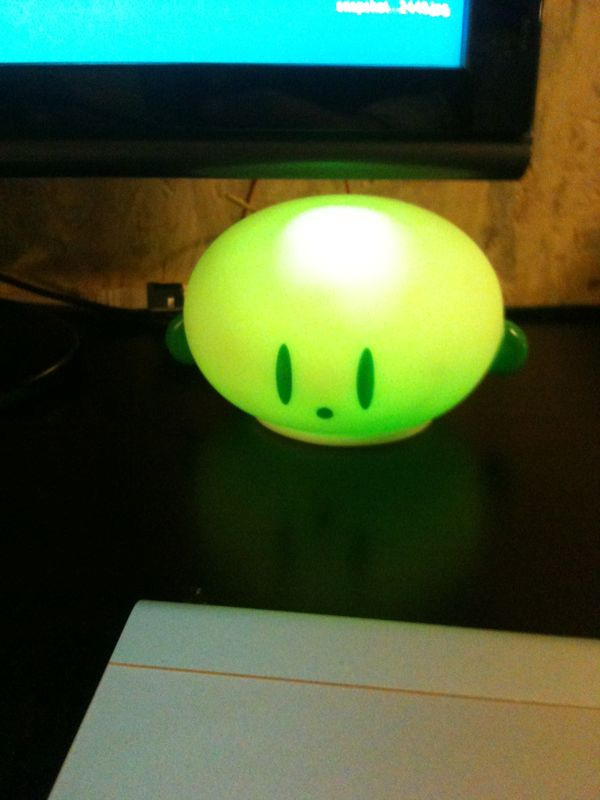
I wrote this based on the serial example for the arduino. It turns the lamp on and off according to the commands on, off and blink.
String inputString = "";boolean stringComplete = false;int led = 5;
void setup() { Serial.begin(9600); inputString.reserve(200); pinMode(led, OUTPUT);}
void loop() { if (stringComplete) { if(inputString == "on"){ digitalWrite(led, HIGH); } else if (inputString == "off"){ digitalWrite(led, LOW); } else if (inputString == "blink"){ digitalWrite(led, HIGH); delay(1000); digitalWrite(led, LOW); } else { Serial.println(inputString); } // clear the string: inputString = ""; stringComplete = false; }}
void serialEvent() { while (Serial.available()) { char inChar = (char)Serial.read(); if (inChar == '\n') { stringComplete = true; } else { inputString += inChar; } }}
The arduino is connected to my mac mini. I have some python code running on the mac to write stuff onto the serial connection between the mac and the arduino. I am using web.py and gunicorn to handle the web requests. The web.py-file lighthouse_keeper.py looks like this:
SERIALPORT = "/dev/tty.usbmodemfd121"
class GithubHook: def POST(self): send_serial_data("blink\n") data = json.loads(web.input().payload) print "%s pushed to %s - %s" % ( data['pusher']['name'], data['repository']['name'], data['repository']['homepage'] ) return ""
def GET(self): return "Something is wrong"
def send_serial_data(data): #open serial port try: ser = serial.Serial(SERIALPORT, 9600) except serial.SerialException: return
ser.write(data)
#close serial port ser.close()
if __name__ == "__main__": app = web.application(urls, globals()) app.run()
application = web.application(urls, globals(), True).wsgifunc()
To run gunicorn I just run the command:
gunicorn lighthouse_keeper